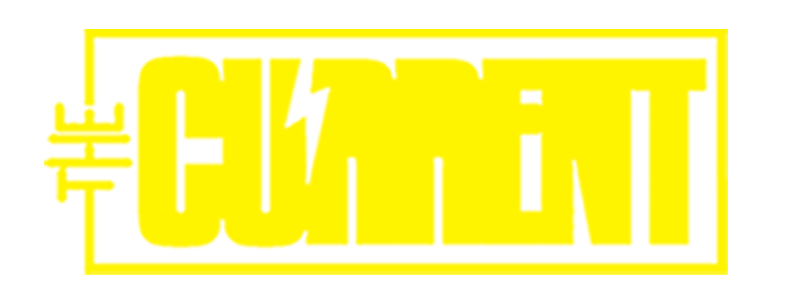WhatsApp is one of the most popular messaging apps with more than one billion users across the world.
The application goes through constant updates and we might not know the features that are available for us.
Reply to your friend in a group privately
We all have friends and best friends. Want to postpone friends meet up by telling your best friend the real reasons?
WhatsApp now allows you to send private replies to a friend, you may want to respond privately in a group. The feature makes life easy by ending the trouble of finding the one-to-one chat you have with that one particular friend.
Here’s how IOS and Android users can do it
IOS Users: Press and hold a message in a group chat>select more>reply Privately. The message will show up in your one-to-one chat with the text box below, then you can write whatever you want.
Android: Press and hold a message in a group chat>select the three buttons in the top right corner>reply privately. The message will appear in your one-to-one chat with the text box below, as it does if you reply to a specific message like above.
Removing images/videos from a particular chat
We all know how important is our phone’s storage is? If a particular WhatsApp group or chat is taking too much storage space, you can delete messages, chats, videos, and audio from a specific chat.
All you have to do is. Go to Settings>> ‘Data and Storage usage’ Select ‘Storage Usage’ and you will see all groups and contacts ranked according to the storage space they are taking.
Select the group and tap on the ‘manage messages’ option at the bottom. Now, select and clear data (videos, GIFs, Photos, etc.)
Pin important chats
If you want to see a specific chat always on top. You can pin the chats on top even if there are no new messages or notifications to access them faster. You can pin three chats on top.
IOS users: Simply swipe right on the chat and select the option to pin. You can also unpin the chat in the same manner.
Android users: Simply long-press on the chat message you want to pin and hit the pin icon on the top bar of the app.
Call-waiting
The application has also introduced a call waiting feature which allows users to receive an incoming call while they are already in the middle of another call. Earlier, the users did not have such an option.
The feature is available for download on Google Play Store and App Store.