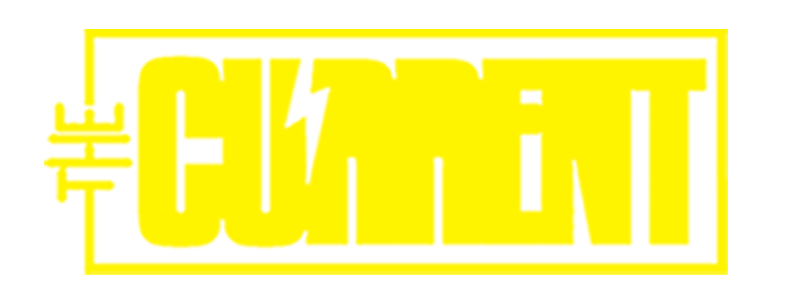On paper, Apple’s iOS 16, the iPhone’s next big software upgrade, appears to be innovative and super secure. iOS 16, which was previewed at Apple’s annual conference, would bring enhancements to communication, personalisation, and privacy. This contains significant upgrades to the lock screen, Messages app, and photos on your iPhone.
The developer beta for iOS 16 is already available, with a public beta version expected in July. iOS 16 will be released this fall, most likely alongside the much-anticipated iPhone 14. The new software is also compatible with iPhone 8 and subsequent models.
“Embarrassing errors are a thing of the past,” Apple Senior Vice President of Software Engineering Craig Federighi said as he unveiled three of the Messages app’s most requested additions.
For starters, you’ll be able to edit sent texts in iOS 16. So, if you find a typo after sending a message, you’ll be able to correct it later. In the message’s status, a small “edited” shows.
Next, and perhaps the best feature, you can recall a sent message right away. If you mistakenly send an incomplete message, you can utilise the Undo Send feature to prevent it from being read, making your friends and family think you’re crazy.
Finally, you may flag unread messages and threads. When you don’t have time to answer a message right away but want to make sure you don’t forget about it later, this could be a useful tool.
The lock screen is one of the first things you see when you open your iPhone, especially if it has Face ID. The iPhone’s lock screen receives the most significant improvement yet with iOS 16. To edit your lock screen, press and hold. You can swipe through a variety of different styles.
Each design alters the background photo’s colour filter as well as the typeface on the lock screen, ensuring that everything is in sync. This appears to be Apple’s response to Google’s Material You, which debuted with Android 12.
You can also change the typefaces for the time and date, as well as add lock screen widgets like a calendar, temperature, and activity rings. On the Apple Watch lock screen, the widgets are similar to complications.
You can also create many personalised lock screens with various widgets and switch between them with a simple swipe. There’s even a photo-shuffle feature that changes the photographs on your lock screen automatically.
An always-on display was one feature we thought Apple would provide. It’s a feature found on practically all Android phones, as well as the Apple Watch. There’s a chance it’ll be released alongside the iPhone 14.
As alerts might sometimes obscure the photo on your lock screen, iOS 16 pushes notifications to the bottom of your screen. Instead of being gathered into a list, they show as a vertical carousel as you receive them. This not only looks better, but it should also make one-handed use of your iPhone much easier.
Another issue with notifications is addressed in iOS 16. You may receive a series of notifications from one app in a sequence, such as the score of a basketball game. Instead of experiencing a succession of interruptions, a new tool for developers called Live Activities makes it easy to remain on top of things happening in real-time from your lock screen.
Sporting events, workouts, and even the progress of an Uber ride should be easier to monitor with Live Activities.
Visual Look Up in iOS 15 analyses photographs and can recognise objects such as flora, landmarks, and pets. This is taken to the next level with iOS 16. You may remove a photo’s subject. Interestingly, It’s just a tap-and-hold tool for removing the background from a photo.
Safety Check is a programme that tries to assist people who are in violent relationships. It’s a new service that is designed to assist those who are in violent situations. It allows you to check and change who has access to your iPhone’s location information, passwords, messages, and other apps.
Several changes have been made to the focus mode. The first uses widgets and lock screen appearance to apply Focus behaviours. So you could have one lock screen for when Work Focus is turned on and another for when you’re working out.
Moreover, Apple has added Focus filters to apps that apply your iPhone’s Focus mode. For example, depending on which Focus mode is active, you can limit which tabs are displayed in Safari.