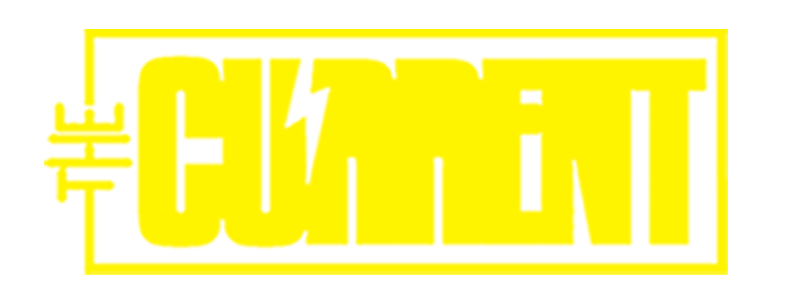Overheating in laptops is pretty common, and many laptop owners have experienced it. Sometimes aging laptops may be overheating due to internal hardware problems that most people may not be able to fix.
However, the most common type of overheating is caused by lack of adequate airflow within the machine. Overheating can cause your laptop to slow down, crash, or even suffer permanent damage.
If you want to keep your laptop running cool and healthy, there are a few things you can do:
- Use your laptop on a flat surface. This will help to ensure that the air vents on the bottom of your laptop are not blocked.
- Elevate your laptop. If you’re using your laptop on a soft surface, such as a bed or your lap, the air vents may be getting blocked. To improve airflow, try placing your laptop on a book or a lap desk.
- Invest in a laptop cooling pad. Laptop cooling pads use fans to help draw heat away from your laptop. If you use your laptop for demanding tasks, such as gaming or video editing, a laptop cooling pad can be a great way to prevent overheating.
- Clean your laptop’s vents regularly. Over time, dust and debris can build up in your laptop’s vents, blocking airflow. To clean your laptop’s vents, you can use a can of compressed air or a vacuum cleaner with a soft brush attachment.
- Monitor your laptop’s temperature. There are a number of different programs that you can use to monitor your laptop’s temperature. If you notice that your laptop is getting too hot, you can take steps to cool it down, such as closing unnecessary programs or taking a break from using your laptop.
- Keep your laptop’s software up to date. Software updates often include performance improvements and bug fixes that can help to reduce overheating.
If you’ve tried all of the above tips and your laptop is still overheating, there may be a problem with the hardware. In this case, you may need to take your laptop to a qualified technician to have it repaired.
Here are some additional tips to help you prevent your laptop from overheating:
- Avoid using your laptop in hot environments
- Close any programs that you’re not using
- Reduce the brightness of your laptop’s screen
- Put your laptop on sleep mode when you’re not using it
- Don’t overclock your laptop
By following these tips, you can help to keep your laptop running cool and healthy for many years to come.
Why is it important to prevent laptop overheating?
Overheating can cause a number of problems for your laptop, including:
- Reduced performance: When your laptop overheats, it will throttle its performance in order to protect itself from damage. This can lead to slower performance and lag.
- Crashes: If your laptop overheats too much, it may crash or even shut down completely.
- Permanent damage: Over time, overheating can damage your laptop’s internal components. This can lead to costly repairs or even replacement.
By taking steps to prevent overheating, you can help to keep your laptop running smoothly and efficiently for longer.