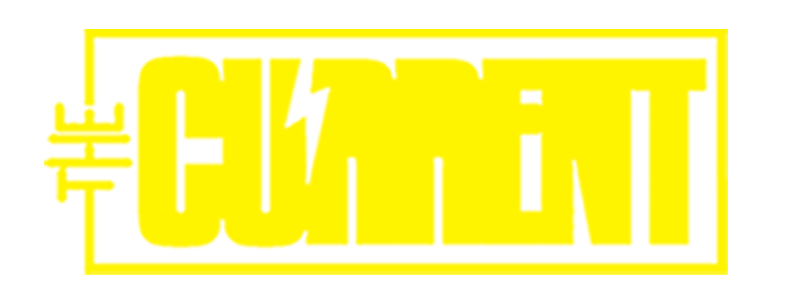Internet has become an essential part of our daily life and according to report more than 3 billion people use the internet daily around the world for various reasons including work, research, listen to songs, or to find friends on social media.
Each user pays a handsome amount to get fast internet connection in their homes and offices, so getting good speed is a very important factor.
There are virtually countless reasons why your internet might not be performing as you expect it to. A few common reasons are old software or hardware, too many other computers or mobile items on the network, ongoing downloads, signal interference from walls or other appliances and low Internet speed from your service provider.
The following are some important tips that have proven their effectiveness for increasing internet speed.
Decrease the distance between your computer and your router
If you are connected to the internet via a Wi-Fi router, the internet speed drops as you move further away from your router. Stay as close as possible to your router for maximum internet speed.
Delete Unnecessary toolbars
Removal of unused toolbars from your internet browser can speed up your network. You can also increase internet speed by using the browser in turbo mode, which increases the speed of work in the network by almost 10%.
Unplug your router and modem for a few minutes
This process is known as “power-cycling”, allowing your router to clear out its internal cache and start from scratch. It will further prompt it to re-select the least busy Wi-Fi channel, which is something that may change daily depending on your location.
Check your device (PC or mobile) for viruses
Regular scan of the memory of the computer or mobile device by antivirus programs prevents the risks of leakage of personal information and increases the speed of the Internet.
Viruses significantly slow down the internet speed, using traffic for their needs.