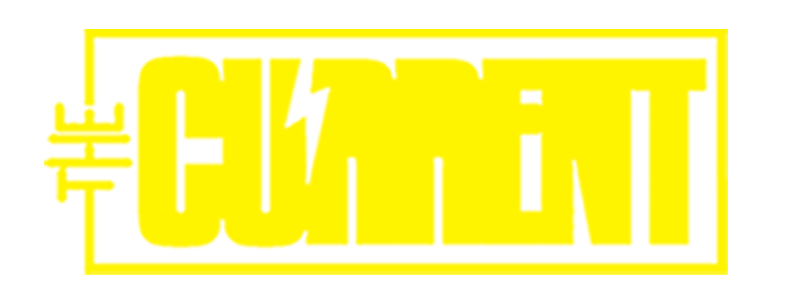With numerous improvements from the previous model, Apple iPhones have gotten better every year. However, only a select few users are aware of the flagship’s full potential.
Since the majority of people purchase iPhones for its camera, which captures fantastic images, there are a number of hidden features in the iPhone that people don’t utilise or perhaps aren’t aware of.
Apple users need to know all of the features in order to benefit from the hefty price they have paid for their iPhones.
Here are some fantastic hidden features iPhone users must try out:
Enable Back Tap
With Back Tap enabled, you can assign a range of different functions to both a double and a triple finger tap on the back of your phone, kind of like gestures on a trackpad. For example, you can use Double Tap for Torch and Triple Tap for Camera — these are both incredibly useful when your iphone at odd angles and can’t reach the lock screen icons or the Control Center pull down.
How to enable back tap: Find Back Tap within the Accessibility > Touch > Back Tap and turn it on.
Drag and drop files
You can tap and hold on to the file you want to move, then drag it toward the top or bottom of the display. Then, while continuing to hold that file with one finger, you swipe up from the bottom of the screen with another finger and open the app you want to drag your file into. It’s a handy feature to have when you need to send an image or file via iMessage or WhatsApp.
Use iPhone with a Mouse
Despite the fact that very few people are aware of it, this feature comes very handy when you need to edit or draw on something while using your iPhone with a Bluetooth mouse.
How to connect a mouse: Go to Settings > Accessibility > Touch > Assistive Touch > Devices and look for your Bluetooth wireless mouse to connect it.
Share anything without holding your iPhone
Siri sharing capabilities have been enhanced with iOS 15. You can use Siri to share whatever is on your screen with a contact rather than the more traditional method of tapping the share button. When you need to quickly share anything but don’t have free hands, it is advantageous.
You can send a screenshot or a photo to a friend by telling Siri to “Hey Siri, send an image”.
Hide ‘Hidden’ photos
Despite the fact that iOS has long provided a mechanism to hide specific photos and videos, the absence of solid protection made it easier for anyone to find the Hidden Album. That’s no longer the case, though, as iOS 14 provides a better option to conceal the Hidden Album. Be sure to use this new feature if you no longer want all of your private images to be easily found by anyone.
How to hide hidden album: Go to Settings > Photos > Hidden Album and turn it off.
Read more: Leaks reveal iPhone 14 could be the best model ever
The Apple iPhone is unquestionably one of the best phones currently on the market for its top-notch performance and smart features that makes it an excellent choice for customers who are not on a tight budget.