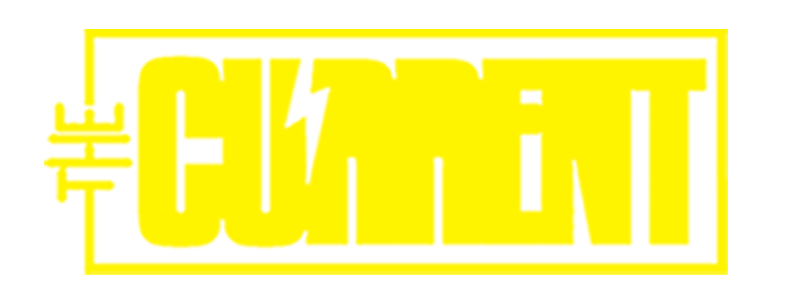There are countless loyal iPhone users throughout the world since the Apple iPhone is without a doubt the best flagship phone on the market.
Users of Apple products are less inclined to switch to another brand since they are accustomed to its pristine interface, superior quality, and astounding performance.
Due to the fact that iPhones are among the most expensive cellphones available, some customers opt to purchase used iPhones as they cannot afford a new one.
If you’re buying the most recent model, there might not be a problem, but if you’re buying an iPhone that is between one and three years old, there are several things you should look into before buying your pricey used iPhone as many of the available used iPhones have been refurbished or repaired due to a fault.
A layperson can be easily scammed if he is unaware of things he should check before buying. Here are 12 most important things to keep in mind before getting a second hand iPhone:
Refurbish check
Look at the “Model Number” entry under Settings > General > About to see if the iPhone is a refurbished model. This number has been refurbished by Apple or a carrier if it begins with an F.
Repaired or sealed
The presence of screws or the removal of the paint could indicate that the phone has been fixed, but occasionally repair shops open very carefully and leave no trace at all.
Screen fitting and allignment
Check the screen’s edges and all of its sides for gaps, glue stains, or misaligned panels that could indicate that the iPhone’s screen is replaced.
Spots in LCD
Try covering the screen with black and white wallpaper and look for any blemishes or shades. Any stains or lines indicate that the screen is damaged, and some small stains may eventually become larger.
True tone functionality
Find the ‘True Tone’ option in the control centre by holding the brightness controller down for two seconds or by checking the display settings. The screen panel is original if the True Tone is visible and functional.
3d touch test
The iPhone’s 3D touch functionality can be tested by pressing and holding images or apps for two seconds, or by using a live wallpaper.
Battery Health
To determine whether the battery health is greater than 80%, go to settings and select battery. If not, the battery needs to be replaced and may require service.
Check both speakers
If you plan to purchase an iPhone 7 or higher edition, test the top and bottom speakers by playing some music or a ringtone. Both speakers should be functional while playing any audio.
Test all camera modes
Many consumers wind up purchasing an iPhone with a faulty camera. Every camera mode should be tested, especially the portrait mode. If the camera fails to identify objects and keeps taking blurry pictures, it may be damaged.
Blacklist check
This is a very crucial point to bear in mind while purchasing from dubious sources. Numerous consumers in Pakistan have fallen victim to scams and purchased blacklisted or software unlocked phones that were misrepresented to them as factory unlocked devices. Before making the purchase, try factory reseting the device.
Check IMEI on sim tray
Many individuals do not consider checking the iPhone’s sim tray, despite the fact that it is one of the most crucial things one should check.
If the IMEI of the phone and the one listed on the sim tray do not match, the original sim tray might not be present since the iPhone may have spent a lot of time in a repair shop.
Verify PTA compliance
To check if the device is PTA approved, copy and paste the IMEI number displayed in the settings or dial *#06# and email the IMEI to 8484.
Read more: Leaks reveal iPhone 14 could be the best model ever
Additionally, purchasing an iPhone from a store is highly recommended over doing it online.
Following all these steps, you can find a flawless iPhone and reduce your chance of being scammed.